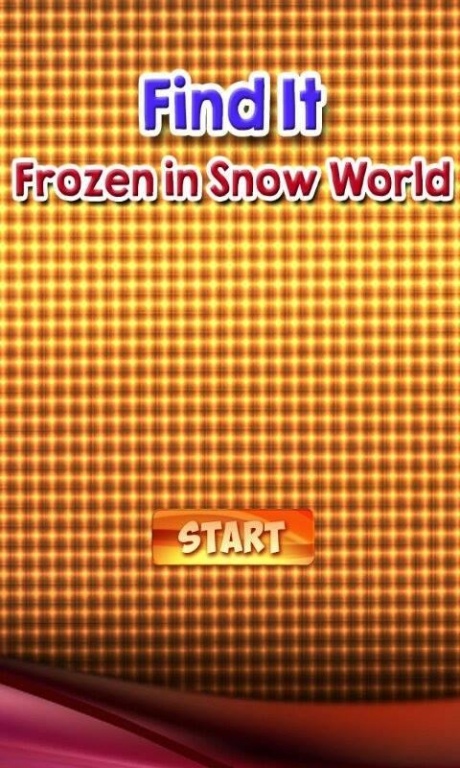Find It: Frozen in Snow World 1.2
Free Version
Publisher Description
Welcome to amazing version of Find the difference game Frozen in Snow World!
This game for everyone who loves cute doll frozen in snow world.
Look at two pictures and try to spot differences and test your skills of observation and quick find. When you find it, click on the difference on the pictures. If you are correct it will disappear. You must find more differences for less time.
Features:
✪ More than 40 levels
✪ Designed for phones and tablets!
✪ High Quality cute doll frozen in snow world images
Fun and enjoy cute doll frozen in snow world while you try to find differences between them! Improve your concentration and observation skills while you play!
DISCLAIMER:
Frozen its a trademark of Walt Disney Pictures which does not sponsor, authorize or endorse this application. We do not claim in any way the ownership or the copyright of it, which are property of their respective owners.
About Find It: Frozen in Snow World
Find It: Frozen in Snow World is a free app for Android published in the Arcade list of apps, part of Games & Entertainment.
The company that develops Find It: Frozen in Snow World is Well ST Ideas. The latest version released by its developer is 1.2.
To install Find It: Frozen in Snow World on your Android device, just click the green Continue To App button above to start the installation process. The app is listed on our website since 2016-04-11 and was downloaded 22 times. We have already checked if the download link is safe, however for your own protection we recommend that you scan the downloaded app with your antivirus. Your antivirus may detect the Find It: Frozen in Snow World as malware as malware if the download link to com.wellstideas.finditfrozeninsnowworld is broken.
How to install Find It: Frozen in Snow World on your Android device:
- Click on the Continue To App button on our website. This will redirect you to Google Play.
- Once the Find It: Frozen in Snow World is shown in the Google Play listing of your Android device, you can start its download and installation. Tap on the Install button located below the search bar and to the right of the app icon.
- A pop-up window with the permissions required by Find It: Frozen in Snow World will be shown. Click on Accept to continue the process.
- Find It: Frozen in Snow World will be downloaded onto your device, displaying a progress. Once the download completes, the installation will start and you'll get a notification after the installation is finished.